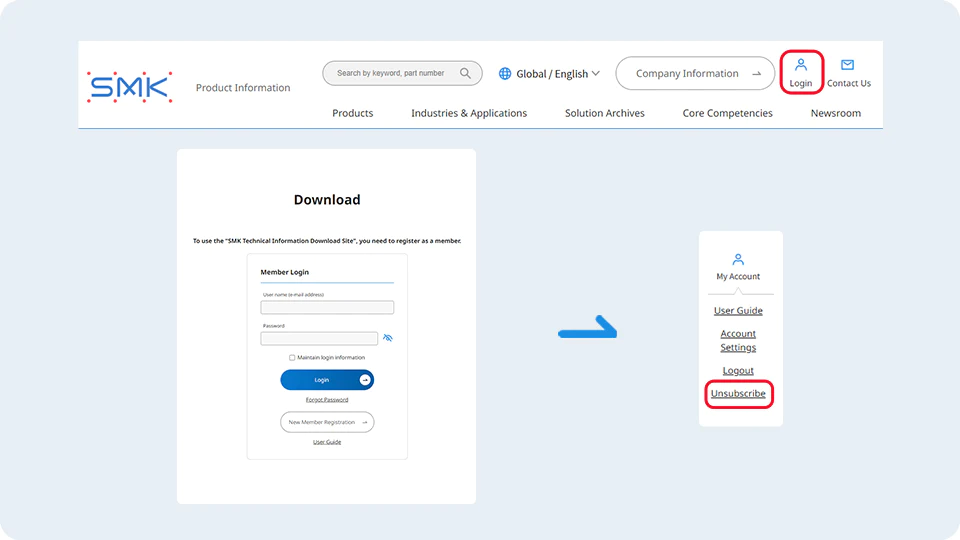User Guide (Technical Information Download Site)
At the SMK Technical Information Download Site, you can download CAD data (STP, IGS, DXF, 3D PDF) and 2D drawings for connectors, jacks, and switches listed on the SMK homepage product information.
How to Use
-
*
If you are not yet registered, please refer to the New Member Registration Procedure.
From the top page of the product information site:
Click the "Login" button at the top right of the header.
After logging in, go to the product detail page and click on the required item under "Technical Data" to download it.
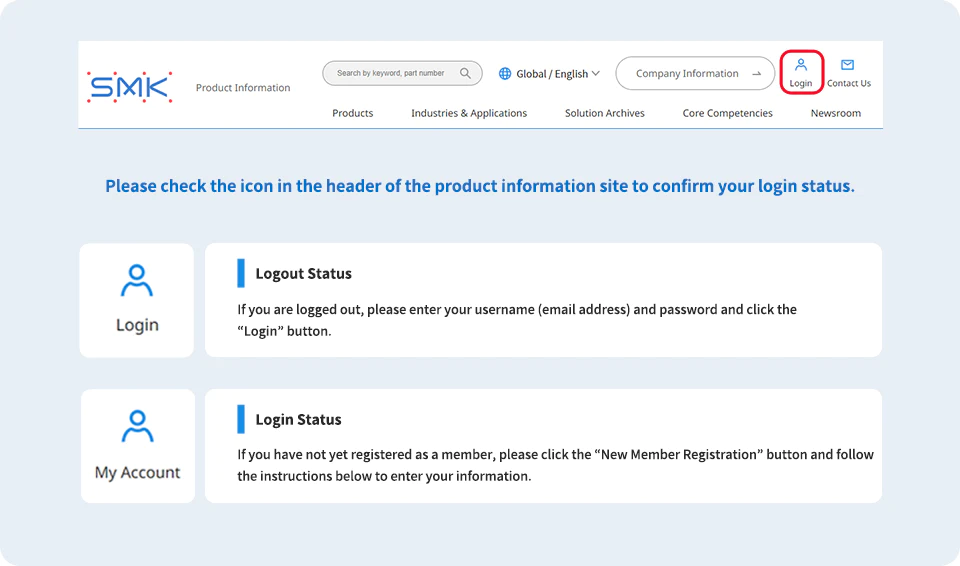
From the product details page:
Select the necessary data from the “Technical Information Data” section.
(If you are a first-time user or logged out, the login screen will appear.)
Enter your username (email address) and password.
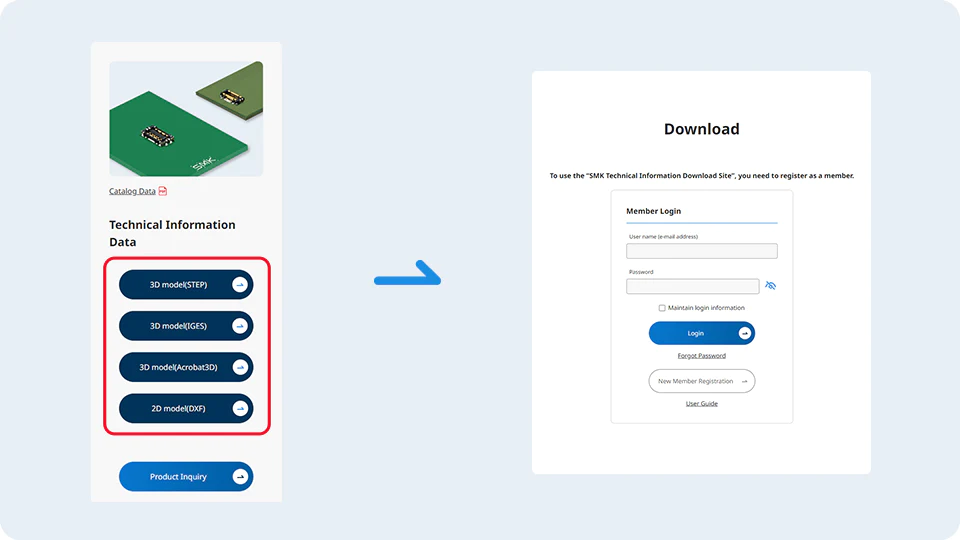
New Member Registration
Follow the steps below to register:
-
1.
Click the “New Member Registration” button.
-
2.
On the provisional registration page, agree to the terms and enter your email address.
-
Membership Agreement
-
Use and Management of Member Information
-
-
3.
Complete the registration via the URL in the provisional registration email.
About Email Address
-
Use your company email address.
-
Mobile and free email addresses are not accepted.
-
Registrations from competitors are not allowed.
If You Don’t Receive the Confirmation Email
Possible reasons:
-
Typo in email address
-
System delay
-
Filtered into spam/junk folder
Try the following:
-
Wait and check again later
-
Re-register via the member registration page
-
*
Note: If you do not receive the confirmation email, your registration cannot be completed.
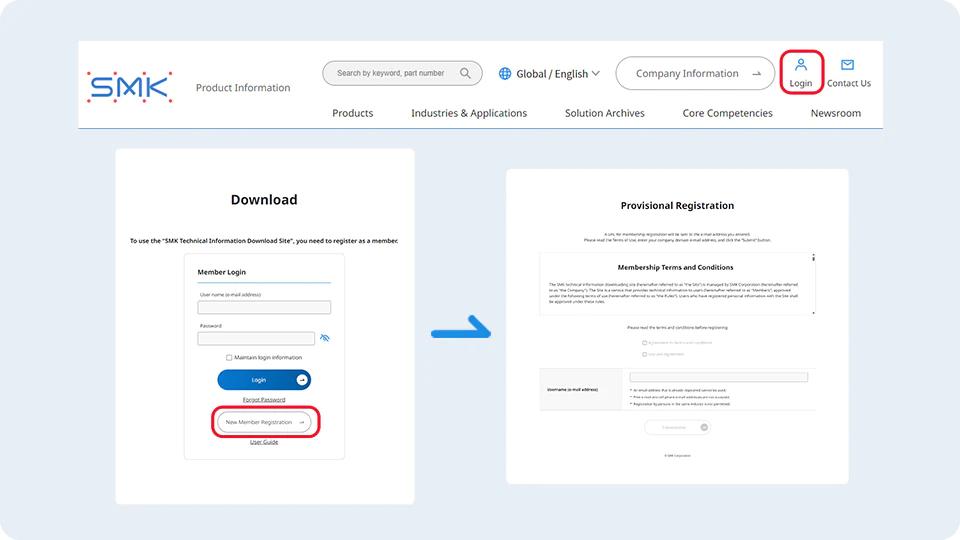
Change Member Information
To change your registered information:
-
1.
Click the “Login” button at the top of the product information site and enter your username and password.
-
2.
After logging in, click “Account Settings” and select “Change of Membership Information” to update.
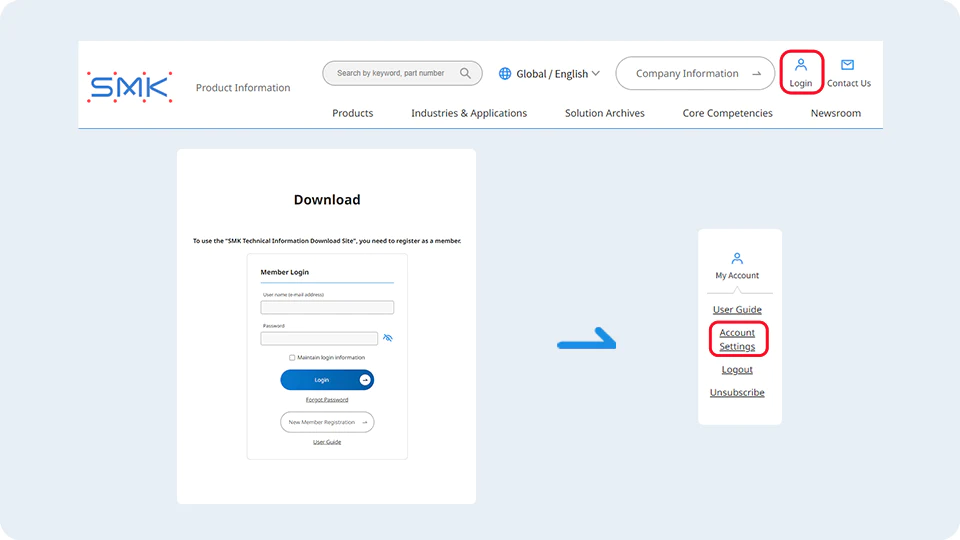
Unsubscribe
To unsubscribe:
-
1.
Login via the “Login” button.
-
2.
Click “My Account” at the top, then select “Unsubscribe” and follow the instructions.